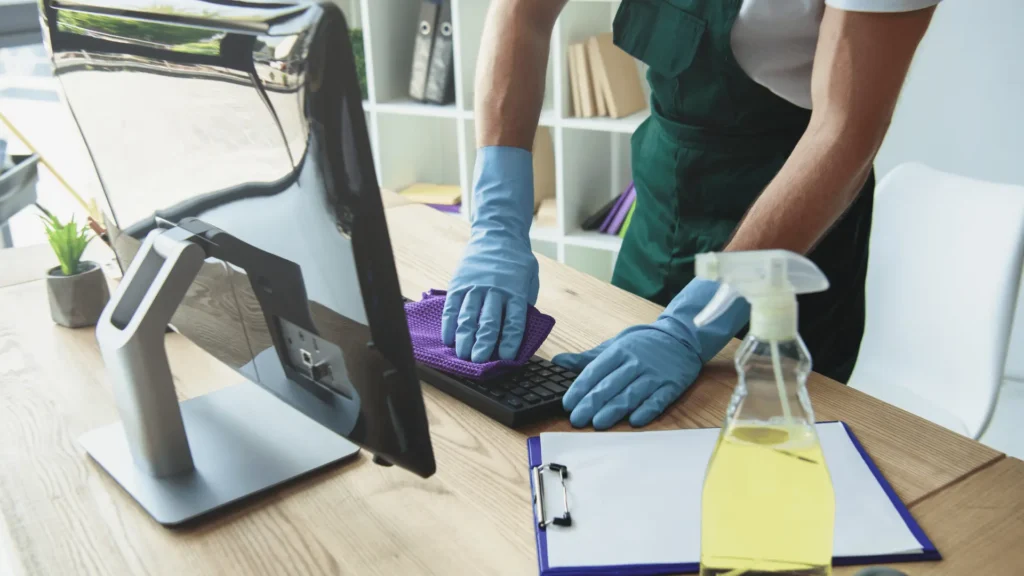Has your computer become noticeably louder over time, running hotter than usual, or accumulating visible dust around vents and fans that affects its appearance and performance? Dust accumulation is one of the most common yet overlooked causes of computer problems, gradually reducing cooling efficiency and creating an environment where components overheat and fail prematurely. Our mobile computer cleaning and dust removal service in Katy brings professional cleaning equipment directly to your location, thoroughly removing dust buildup and restoring optimal cooling performance without requiring you to transport delicate equipment.
Internal Component Cleaning Process
Internal computer cleaning requires careful disassembly and specialized tools to remove dust accumulation from sensitive components without causing damage. Our mobile technicians bring anti-static equipment, specialized brushes, and professional-grade compressed air systems that safely remove dust from areas that are impossible to clean during normal use.
Heat sink cleaning is particularly critical because dust accumulation on CPU and graphics card heat sinks dramatically reduces cooling efficiency, leading to thermal throttling and potential component damage. We carefully remove heat sinks when necessary, clean them thoroughly, and reinstall them with fresh thermal paste for optimal heat transfer.
Component-by-component cleaning ensures that dust is removed from memory slots, expansion card connectors, and other areas where accumulation can cause connection problems or prevent proper component seating. This systematic approach addresses not just visible dust but also hidden accumulation that affects system reliability.
Fan and Heat Sink Maintenance
Cooling fans accumulate dust on blades and in bearings, reducing airflow efficiency and increasing noise levels as motors work harder to maintain adequate cooling. Our cleaning process includes complete fan maintenance, including blade cleaning, bearing lubrication where appropriate, and replacement of fans that show signs of wear or damage.
Case fan optimization involves cleaning intake and exhaust fans while also verifying that airflow patterns throughout your computer case are working efficiently. Blocked intake fans or clogged exhaust fans can create positive or negative pressure imbalances that reduce overall cooling effectiveness.
Liquid cooling system maintenance requires special attention to radiator cleaning, where dust accumulation between radiator fins can severely impact cooling performance. We clean these components carefully to restore full cooling capacity without damaging delicate radiator construction.
Keyboard and Screen Deep Cleaning
Keyboard cleaning goes beyond simple surface wiping to remove debris that accumulates between keys and affects key operation. Our deep cleaning process removes keycaps where appropriate, cleans underlying mechanisms, and eliminates accumulated debris that can cause sticky keys or reduced key travel.
Screen cleaning requires specialized techniques and cleaning solutions that remove fingerprints, dust, and other residues without damaging anti-glare coatings or touchscreen functionality. Different screen types require different cleaning approaches to maintain optimal display quality and touch sensitivity.
External port cleaning removes dust and debris from USB ports, audio jacks, and other connectors that can prevent proper device connections. This cleaning process often resolves intermittent connection problems that users attribute to hardware failures when the actual cause is accumulated contamination.
Preventive Cleaning Schedules
Regular cleaning schedules prevent dust accumulation from reaching levels that cause performance problems or component damage. Our mobile service includes establishing cleaning schedules based on your environment, computer usage patterns, and local dust conditions that affect accumulation rates.
Environmental factors like pet hair, carpet fibers, and general household dust create different cleaning requirements for different locations. We assess your specific environment and recommend cleaning frequencies that maintain optimal performance without unnecessary maintenance overhead.
Seasonal cleaning considerations account for increased dust levels during certain times of year, HVAC system operation patterns, and other environmental factors that affect dust accumulation rates in your specific location. For comprehensive system maintenance that includes cleaning, our [regular maintenance checkup services](link to: Regular Maintenance Checkups) can provide scheduled cleaning as part of overall computer care.
Why Choose SameDayTechPros for Mobile Computer Cleaning
Computer cleaning requires specialized knowledge of safe disassembly procedures, appropriate cleaning materials, and reassembly techniques that ensure reliable operation after cleaning. Our mobile technicians bring professional-grade cleaning equipment and anti-static tools directly to your location, providing the same quality of cleaning available to enterprise customers.
We understand that dust accumulation affects both performance and longevity of computer components, making regular cleaning an important investment in protecting your equipment. Our mobile service eliminates the inconvenience and risk of transporting computers for cleaning while allowing you to see the dramatic difference professional cleaning makes.
Our comprehensive cleaning process includes verification that all components are properly reconnected and functional after cleaning, preventing problems that might occur from loose connections or incorrect reassembly. We also provide guidance on environmental modifications and maintenance practices that reduce future dust accumulation. For systems that need additional cooling improvements beyond cleaning, our [CPU cooling fan repair and replacement services](link to: CPU Cooling Fan Repair and Replacement) can address underlying cooling system issues.